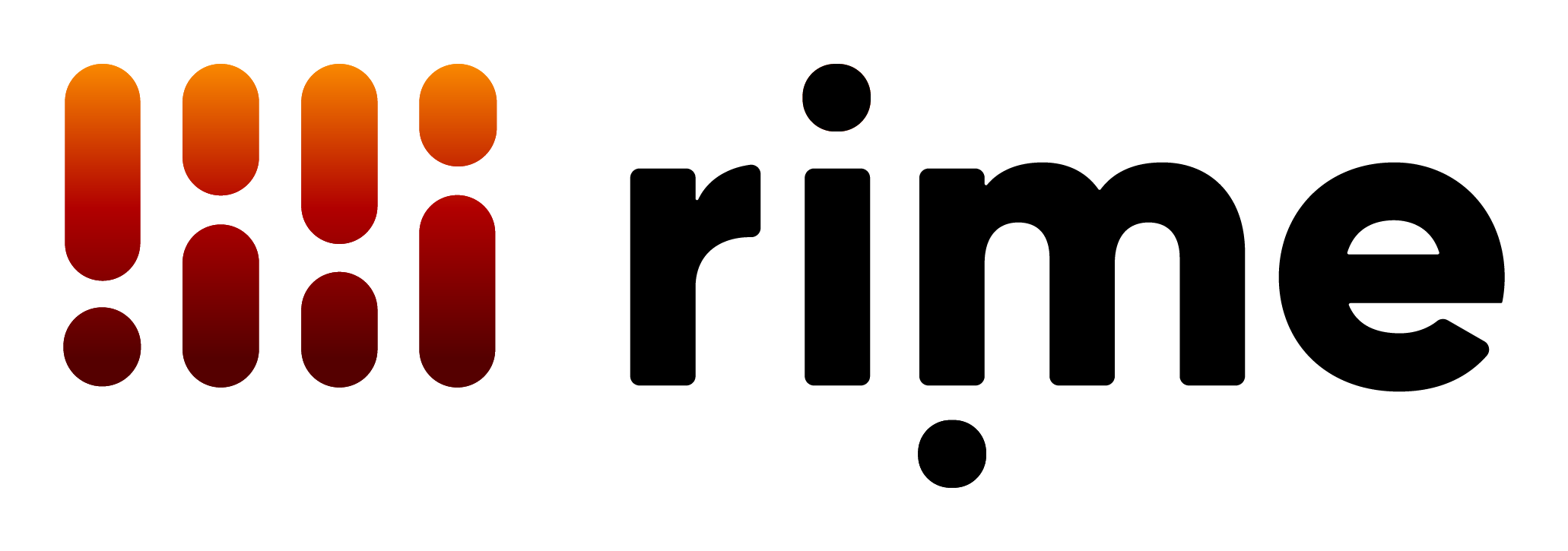api:
image:
repository: rime/api
tag: 0a111d625e17
pullPolicy: IfNotPresent
service:
type: ClusterIP
port: 8000
resources:
limits:
cpu: 1000m
memory: 2Gi
requests:
cpu: 1000m
memory: 2Gi
env:
- name: MODEL_URL
value: "http://{{ .Release.Name }}-model:8080/invocations"
model:
image:
repository: rime/model
tag: 7bd3a89c3b05
pullPolicy: IfNotPresent
service:
type: ClusterIP
port: 8080
gpu:
enabled: true
count: all
resources:
limits:
nvidia.com/gpu: 1
cpu: 2000m
memory: 10Gi
requests:
cpu: 2000m
memory: 10Gi