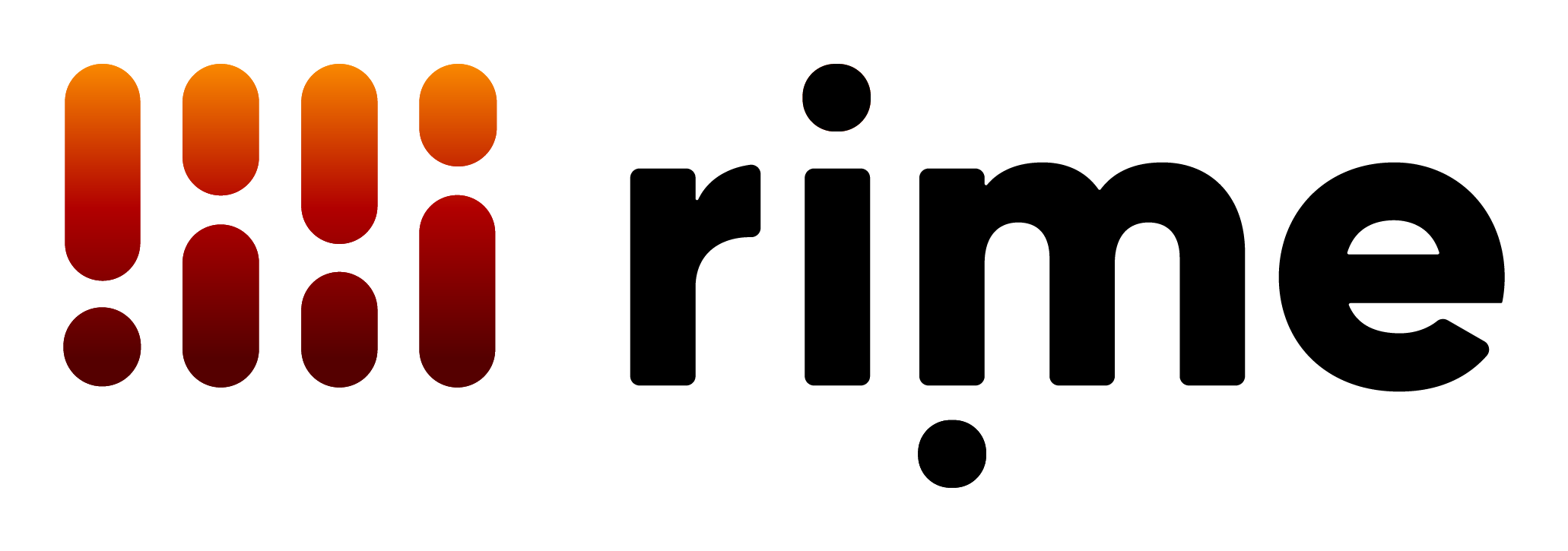<750> inserts a pause of 750 milliseconds (or .75 seconds). To hear the difference, compare the following:
| Audio clip | Sentence |
|---|---|
| wait, are you actually serious. | |
wait. <750> are you actually serious. |
Note: To get the best results for a silent pause, we recommend placing aspace <time> space comma, for example,<800> ,.
Note: When making an API request, you must setpauseBetweenBracketstotrue. The request would look like this:
Custom Pause Example